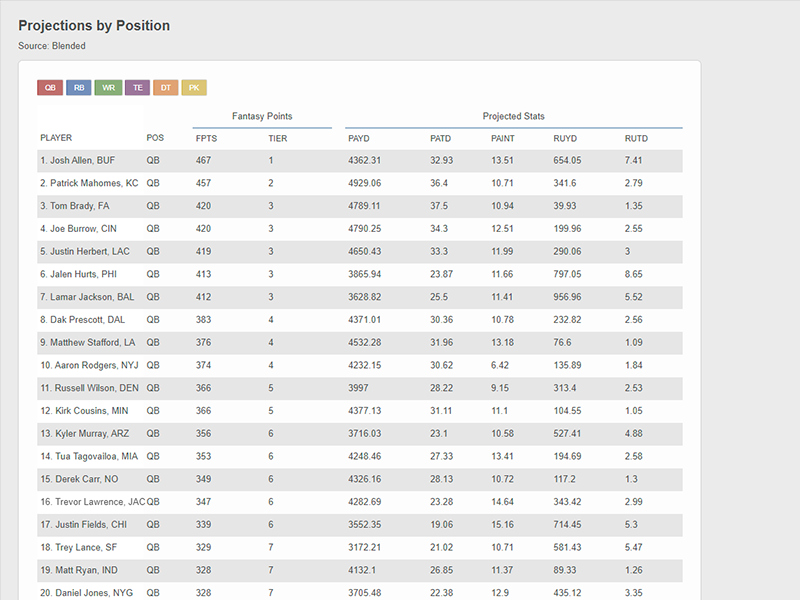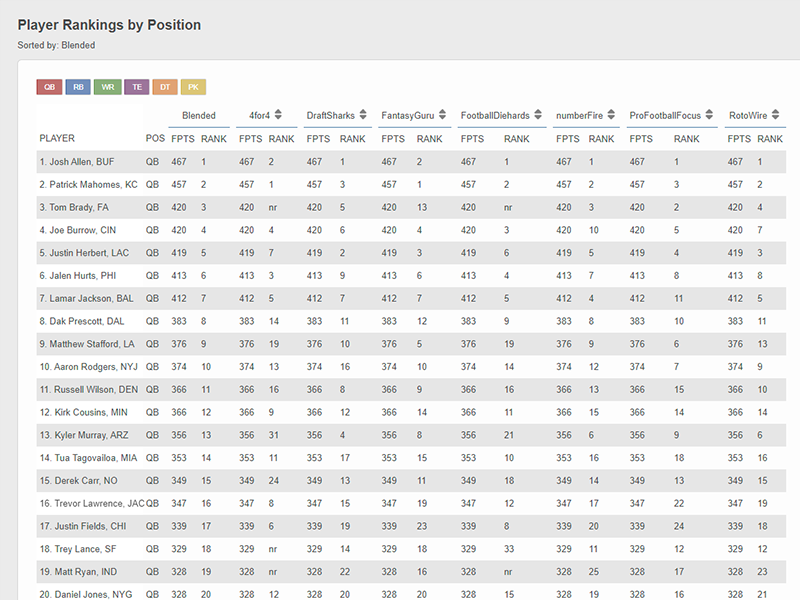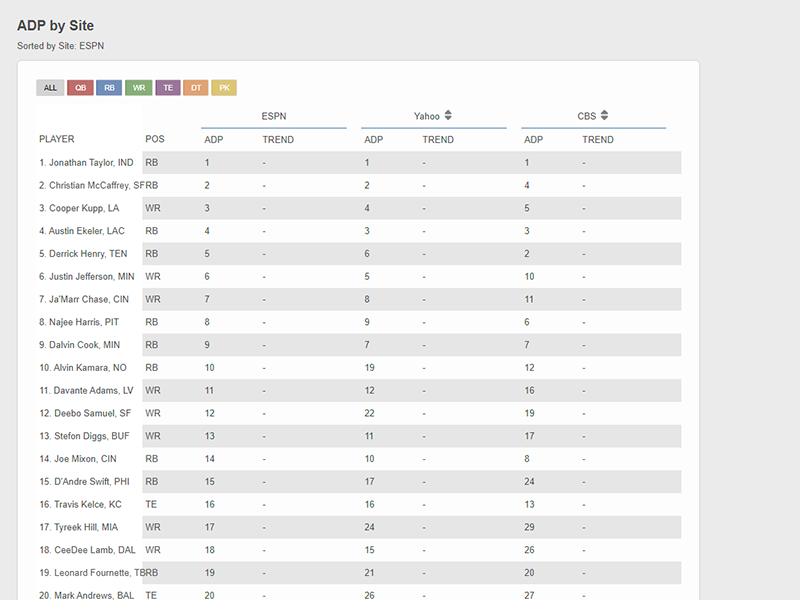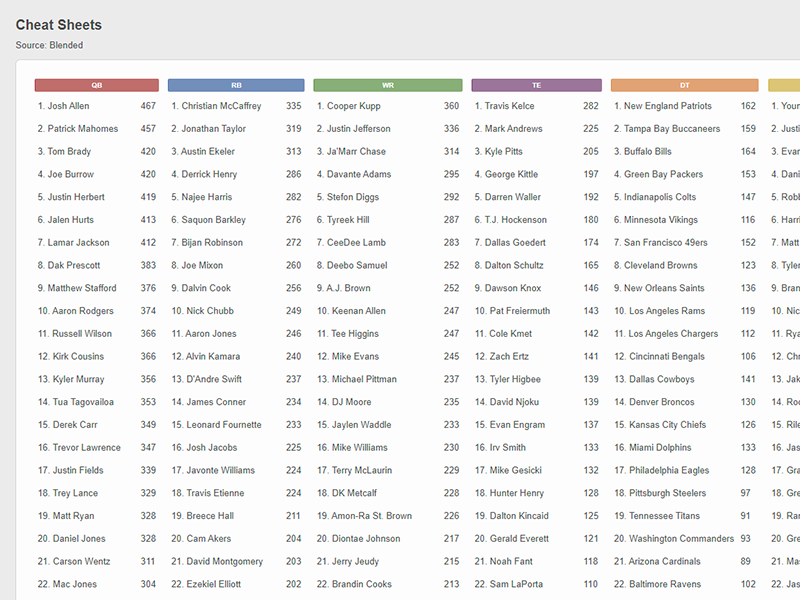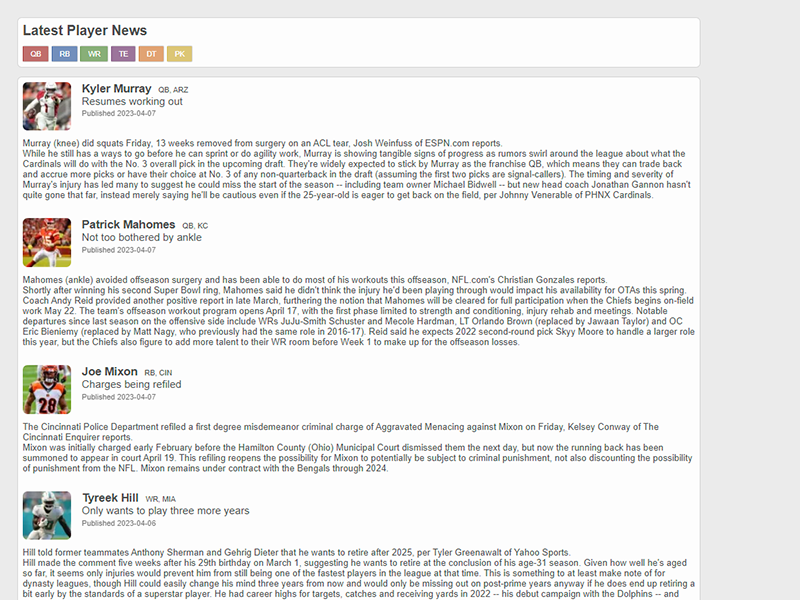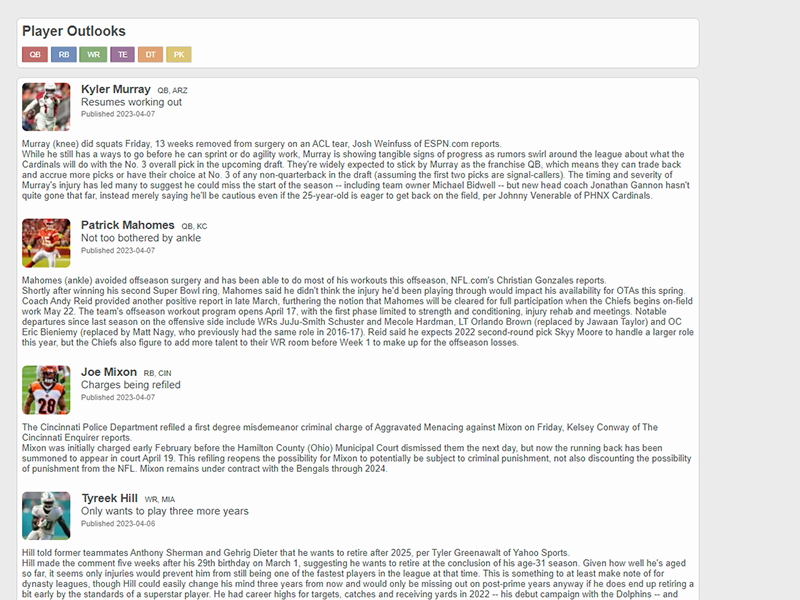Welcome to Draft Hero
Elevate your fantasy football game with Draft Hero, your trusted source for unparalleled accuracy and superior draft advice.
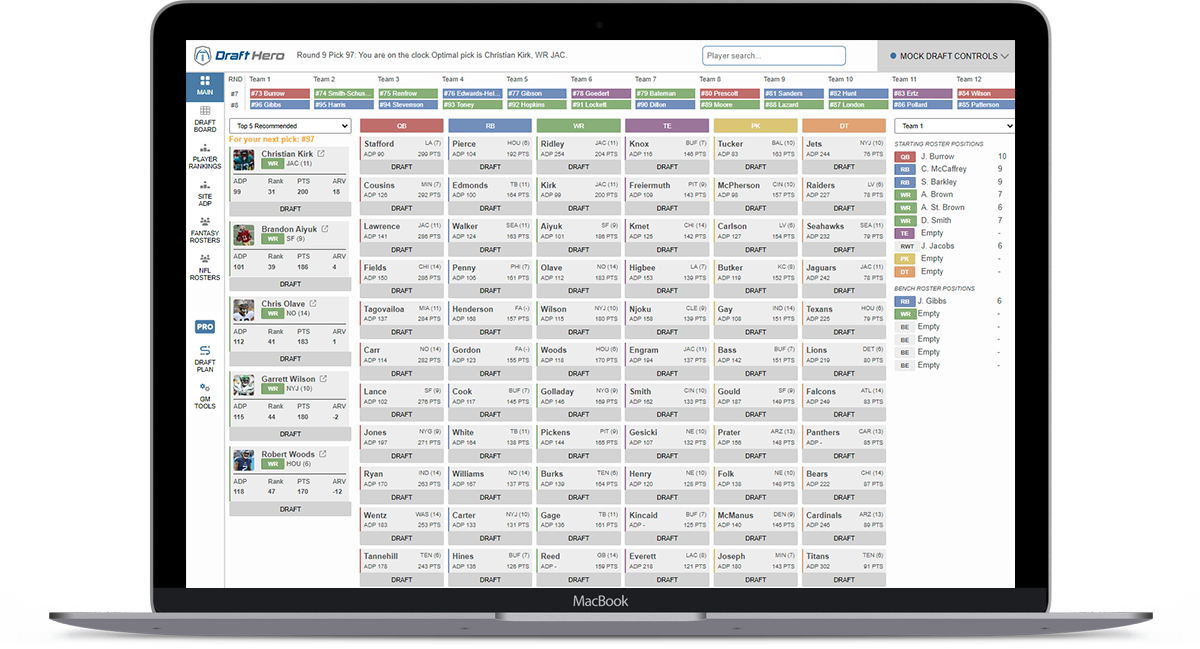
Supported Sites for 2024
Draft and league sync for just about every site you play on.








Draft Like a Pro
Draft Hero's proprietary AI is designed to understand your league settings, analyze projections for 300+ players, anticipate where players are drafted based on the latest ADP data and adapt to your preferred draft strategy. All this to help you make smarter, faster, and more optimal draft decisions.
Stay Ahead of Your Opponents
Draft Hero not only helps you draft the best players, but it also helps you manage your team throughout the season. From optimizing your starting lineup to scouting free agents, get the best strategic advice tailored to your league and team. Always be one step ahead of your opponents.
Features
Key features of our Draft App
Whether you're a seasoned pro or new to the world of fantasy football, Draft Hero is your ultimate web-based draft app.
Your Personalized Secret Weapon on Draft Night
Draft Hero's easy-to-navigate layout will help you make faster and smarter draft decisions.
Advanced Draft Analytics
Draft Hero uses real-time data, trend analysis, and predictive modeling to ensure you're making informed decisions. Never miss out on your favorite breakout star or season changing sleeper.
Customized Draft Strategy
No two leagues are the same, so why should your strategy be? Draft Hero tailors its advice to your specific league settings and roster requirements, optimizing your draft approach for maximum success.
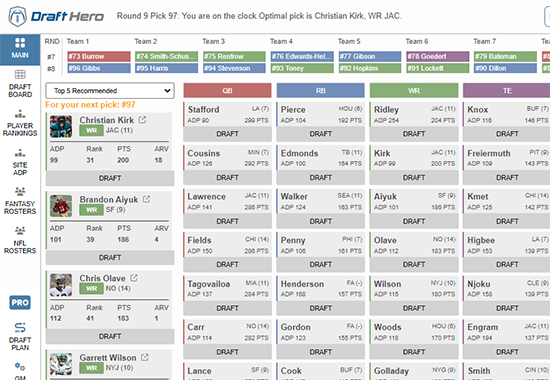
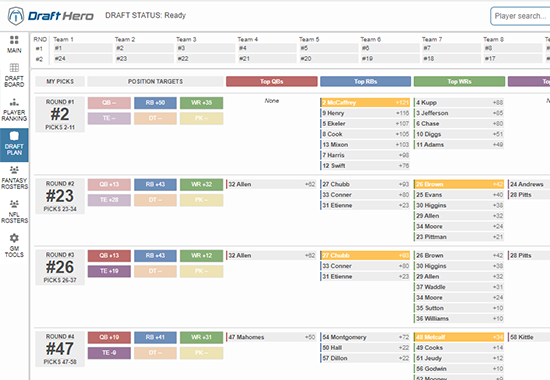
Take full control of your Draft Plan as the GM.
Set your draft strategy for every pick and every round.
Target your favorite players with the right pick.
Target the right positions in each round.
Avoid potential busts and injury risks.
Easy-to-use interface.
You have access to in-depth player stats, personalized draft strategies, weekly lineup suggestions, and much more at your fingertips when exactly you need.
1
Keep it Easy
Let the Draft Hero algorithms build you the most optimal team.
2
Go Pro
Take control of your Draft Plan and target players or positions with every pick.
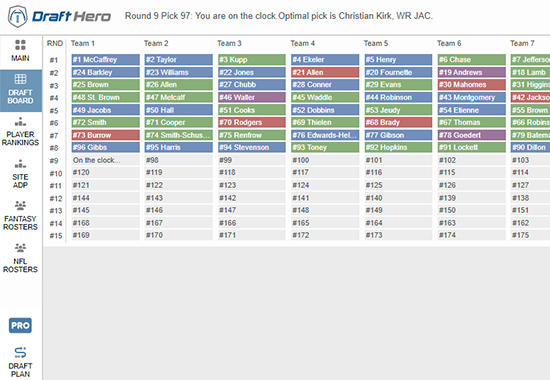
About
Draft Hero
Since 2004, Draft Hero has set the standard in delivering award-winning, personalized draft tools for fantasy football. We take pride in being the sole draft software provider to have successfully partnered with prestigious platforms such as ESPN, CBS, and Yahoo. Our current alliances include the industry's top player projection sources such as 4for4, FantasyGuru, RotoWire, RotoBaller and ProFootballFocus.
Our Partners for 2024
Expert Projection Sources
Choose from seven of the most respected expert player projections sources available. No need to choose just one as you can aggregate multiple sources for the ultimate set of projections.





Pricing 2024
Add Premium Projections and Apps to Your Arsenal
Select a bundle and customize it to fit your needs and budget.
Single
Single League
$38.00 $26.60
Save up to $11.40
Ideal if you are playing in only one league and want to save money.
PRO
All Projections | All ADP
$73.00 $43.80
Save up to $29.20
Ideal if you want to dominate your leagues on one or more sites.
Everything
Everything We Offer
$152.00 $76.00
Save up to $76.00
Dominate multiple leagues and high stakes contests.
Get Started Now!
Experience a new standard in fantasy football draft and league management with a personalized trial! Import your league settings and thoroughly explore each app's features to ensure they meet your needs perfectly before deciding to subscribe. We're confident you'll fall in love with our comprehensive suite of tools designed to elevate your game.
About Draft Hero
Draft Hero, started in 2004 in San Francisco as Draft Dynamix, is now located in Austin, TX.
Our Pages
Our Partners
Support
2025 © Draft Hero, LLC